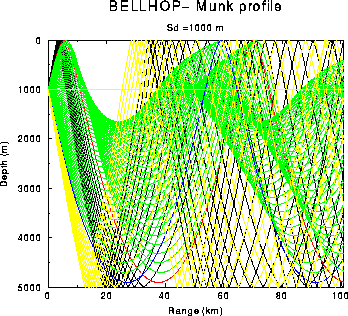
Figure: Sample output of PLOTRAY: ray trace for the Munk profile
PLOTRAY produces plots of the rays generated by BELLHOP and contained in a file 'P1'.RAY.
Files:
Name Unit Description
Input
*.PLP 1 PLot Parameters
*.RAY 9 RAY file
---------------------------------------------------------
EXAMPLE AND DESCRIPTION OF PLP FILE:
0.0 2500.0 500.0 5.0/ ! ZMIN ZMAX ZINC (m) ZAXL (cm)
0.0 75.0 25.0 10.0/ ! RMIN RMAX RINC (km) RAXL (cm)
'RED' 'GREEN' 'YELLOW' 'YELLOW'
'DASH' 'DOT' 'SOLID' 'SOLID'
(1) - DEPTH AXIS INFO
Syntax:
ZMIN ZMAX ZINC ZAXL
Description:
ZMIN: Depth minimum (m/s).
ZMAX: Depth maximum (m/s).
ZINC: Depth interval for tick marks (m/s).
ZAXL: Depth axis length (cm ).
(2) - RANGE AXIS INFO
Syntax:
RMIN RMAX RINC RAXL
Description:
RMIN: Range minimum (km).
RMAX: Range maximum (km).
RINC: Range interval for tick marks (km).
RAXL: Range axis length (cm).
(3) - RAY COLORS
Syntax:
COLR COLS COLB COLSB
Description:
COLR: Color for paths which are purely Refracted.
COLS: Color for paths which strike the Surface only.
COLB: Color for paths which strike the Bottom only.
COLSB: Color for paths which strike both Surface and Bottom.
Choose from 'BLACK', 'WHITE', 'RED', 'GREEN', 'CYAN',
'MAGENTA', 'YELLOW'.
(default is 'BLACK' for all rays)
(4) - RAY PATTERNS
Syntax:
PATR PATS PATB PATSB
Description:
PATR: Pattern for paths which are purely Refracted.
PATS: Pattern for paths which strike the Surface only.
PATB: Pattern for paths which strike the Bottom only.
PATSB: Pattern for paths which strike both Surface and Bottom.
Choose from 'SOLID', 'DASH', 'DOT'.
(default is 'SOLID' for all rays)
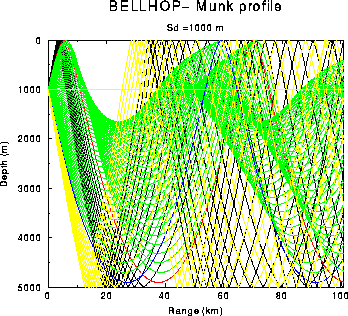
Figure: Sample output of PLOTRAY: ray trace for the Munk profile